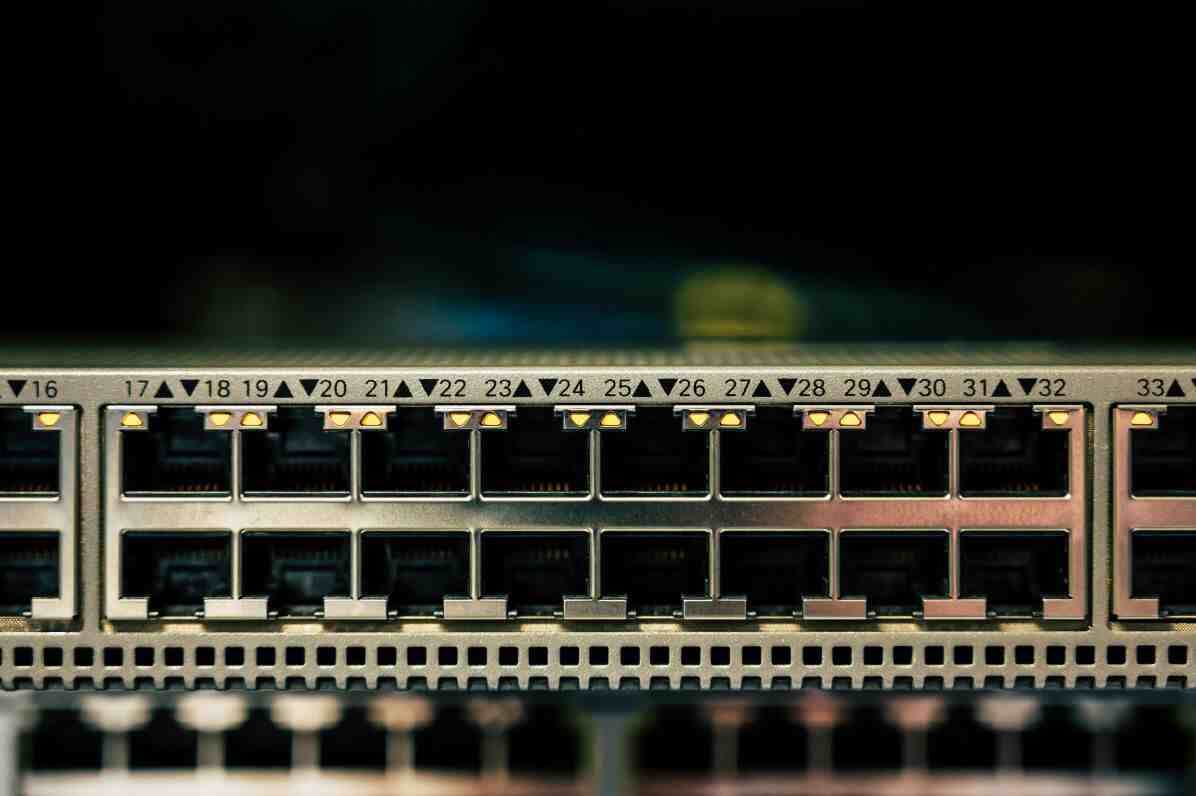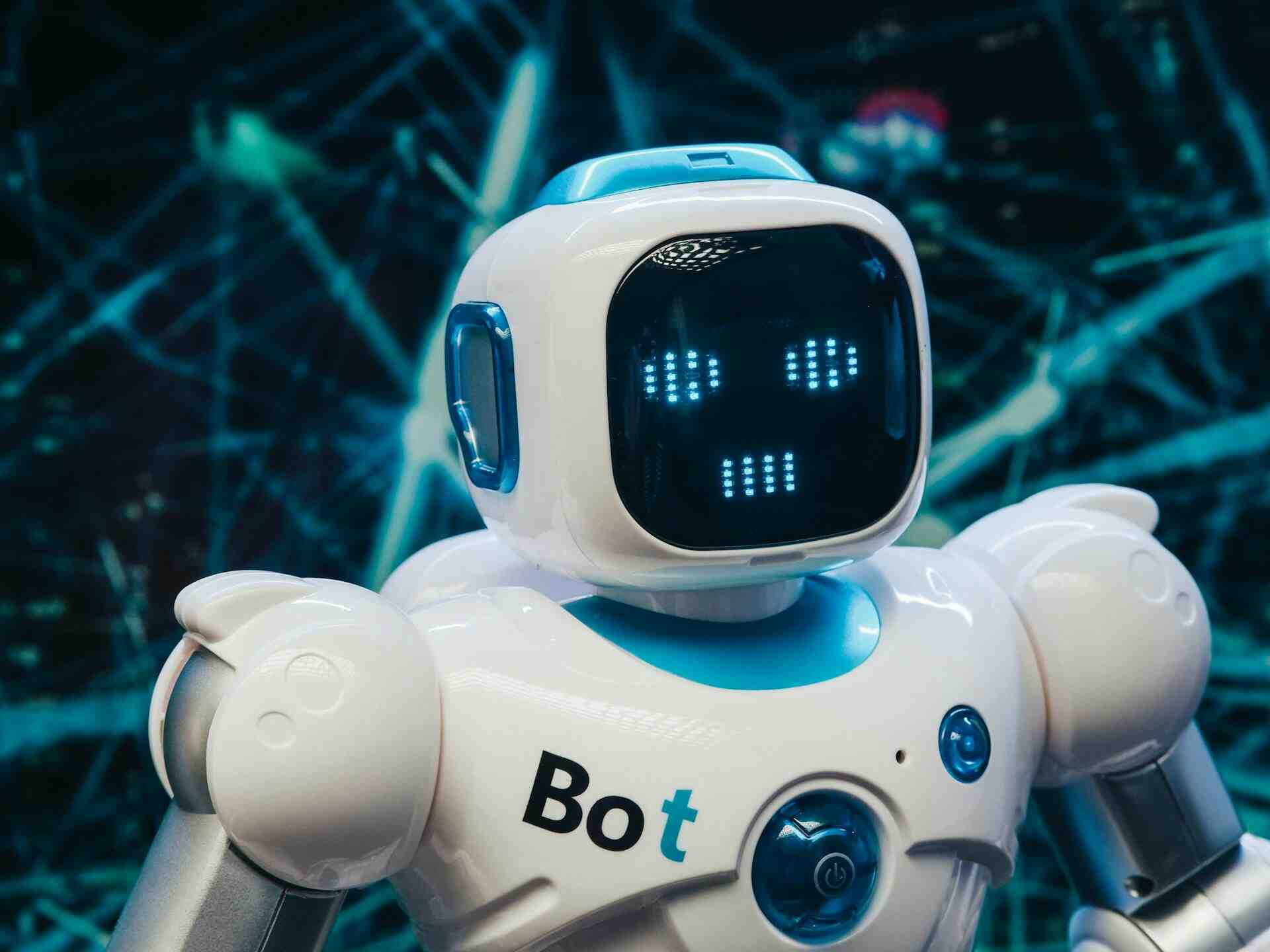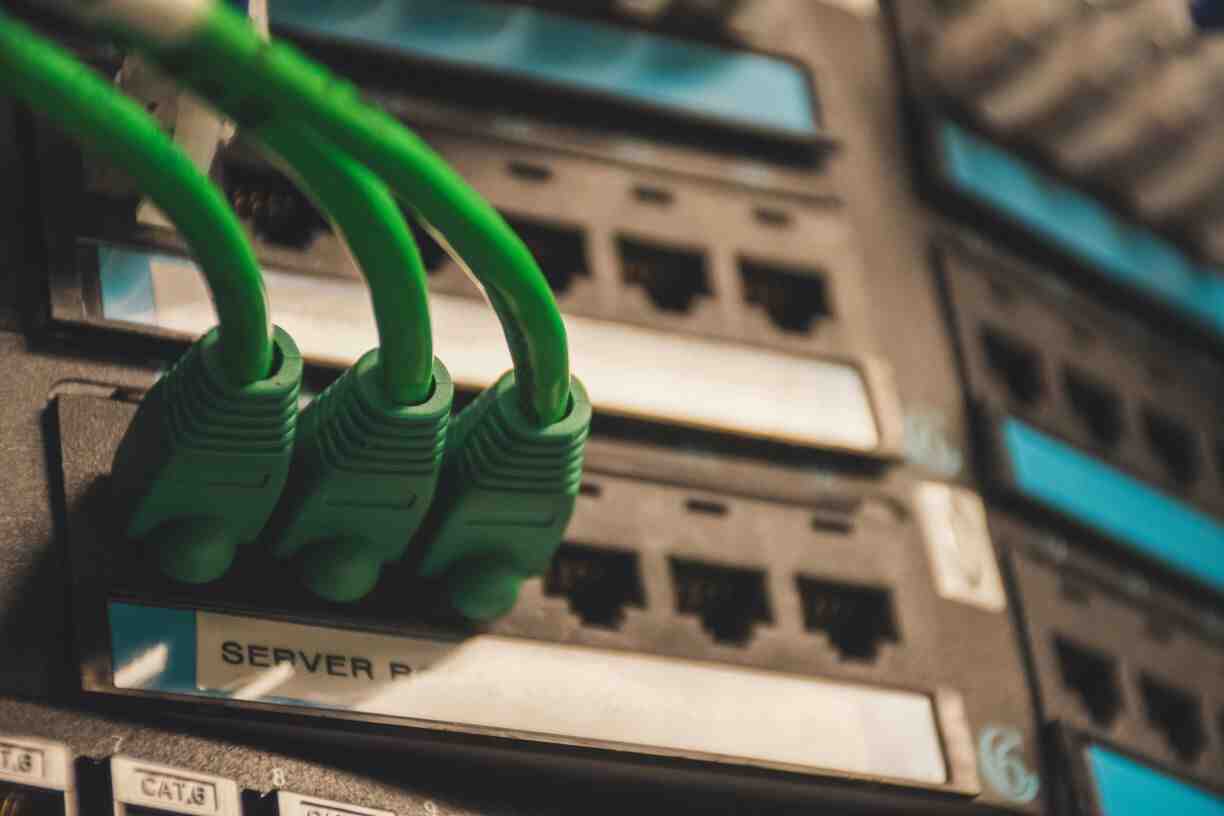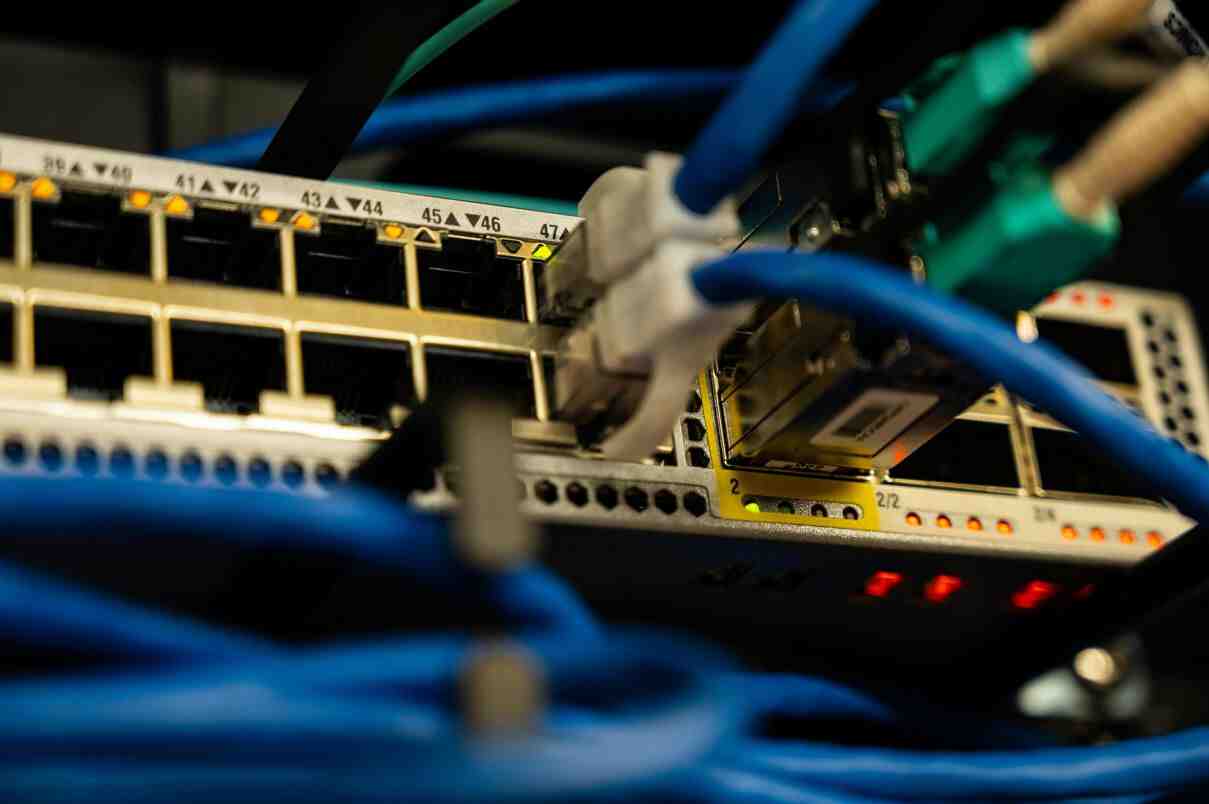本指南说明如何通过网络在服务器之间共享文件。NFS 代表网络文件系统,可用于通过附加的文件系统在本地访问远程服务器的数据。此示例由 2 台服务器组成,其中一台将充当主机 (storage1),第二台将充当客户端 (storage2),文件系统将从主机附加到该客户端。

连接到主机和客户端并安装 nfs-utils 包。
CentOS 上的 NFS:
- [root@storage1 ~]# yum -y install nfs-utils
- [root@storage2 ~]# yum -y install nfs-utils
Ubuntu/Debian 上的 NFS:
- [root@storage1 ~]# yum -y install nfs-common
- [root@storage2 ~]# yum -y install nfs-common
创建一个将与客户端-服务器共享的目录。如果已经创建,则跳过此步骤。
- [root@storage1 ~]# mkdir -p /home/data
为共享文件夹分配权限和所有权。
- [root@storage1 ~]# chmod -R 755 /home/data/
- [root@storage1 ~]# chown nfsnobody:nfsnobody /home/data/
启动 NFS 服务
- [root@storage1 ~]# systemctl enable rpcbind
- [root@storage1 ~]# systemctl enable nfs-server
- 创建了从 /etc/systemd/system/multi-user.target.wants/nfs-server.service 到 /usr/lib/systemd/system/nfs-server.service 的符号链接。
- [root@storage1 ~]# systemctl enable nfs-lock
- [root@storage1 ~]# systemctl enable nfs-idmap
- [root@storage1 ~]# systemctl start rpcbind
- [root@storage1 ~]# systemctl start nfs-server
- [root@storage1 ~]# systemctl start nfs-lock
- [root@storage1 ~]# systemctl start nfs-idmap
通过编辑文件 /etc/exports 定义将与哪个客户端共享的文件夹
- [root@storage1 ~]# vi /etc/exports
在这种情况下,文件的内容将如下所示,其中 181.215.247.22 是客户端-服务器公共 IP 地址。
- /home/data 181.215.247.22(rw,sync,no_root_squash)
重新启动 NFS 服务。
- [root@storage1 ~]# systemctl restart nfs-server
在客户端-服务器中选择共享文件夹将被挂载的目录或创建一个新文件夹。
- [root@storage2 ~]# mkdir -p /home/mystorage/
将文件系统从主机附加到客户端。
- [root@storage2 ~]# mount -t nfs 2.58.28.45:/home/data /home/mystorage/
检查文件系统是否附加成功。
- [root@storage2 ~]# df -h
- 已使用的文件系统大小可用使用百分比已安装在
- devtmpfs 185M 0 185M 0% /dev
- tmpfs 209M 0 209M 0% /dev/shm
- tmpfs 209M 8.8M 200M 5%/运行
- tmpfs 209M 0 209M 0% /sys/fs/cgroup
- /dev/sda1 10G 2.0G 8.1G 20% /
- tmpfs 42M 0 42M 0% /run/user/0
- 2.58.28.45:/home/data 10G 2.1G 8.0G 21% /home/mystorage
我们在主机服务器中有一个文本文件:
- [root@storage1 ~]# cat /home/data/file.txt
- 此文本文件存在于 storage1 中
现在可以在客户端-服务器中本地访问它:
- [root@storage2 ~]# cat /home/mystorage/file.txt
- 此文本文件存在于 storage1 中
为了在客户端-服务器重新启动后保持文件系统挂载,在文件 /etc/fstab 底部添加以下行,其中 2.58.28.45 是主机服务器公共 IP 地址。
- 2.58.28.45:/home/data /home/mystorage nfs 默认 0 0