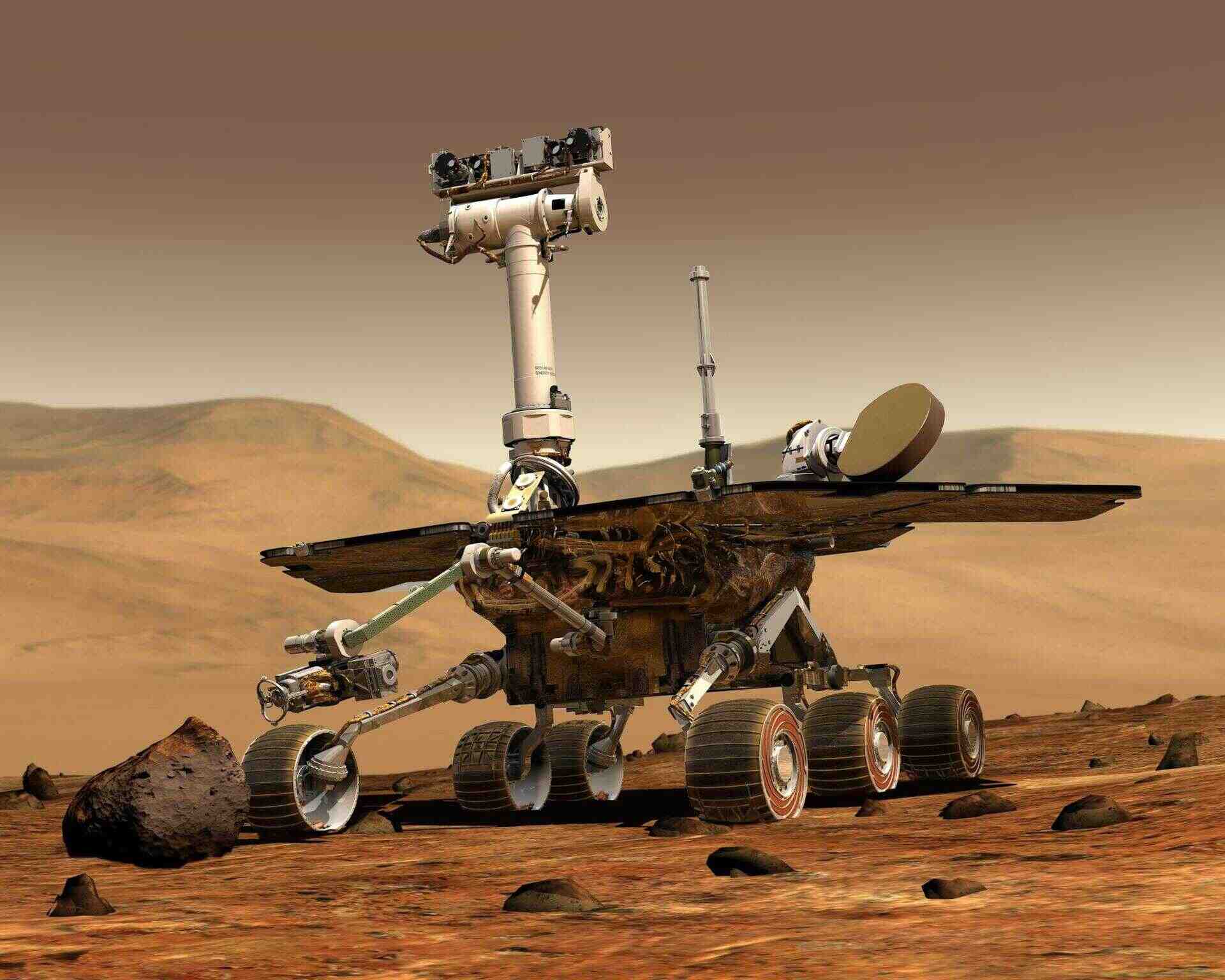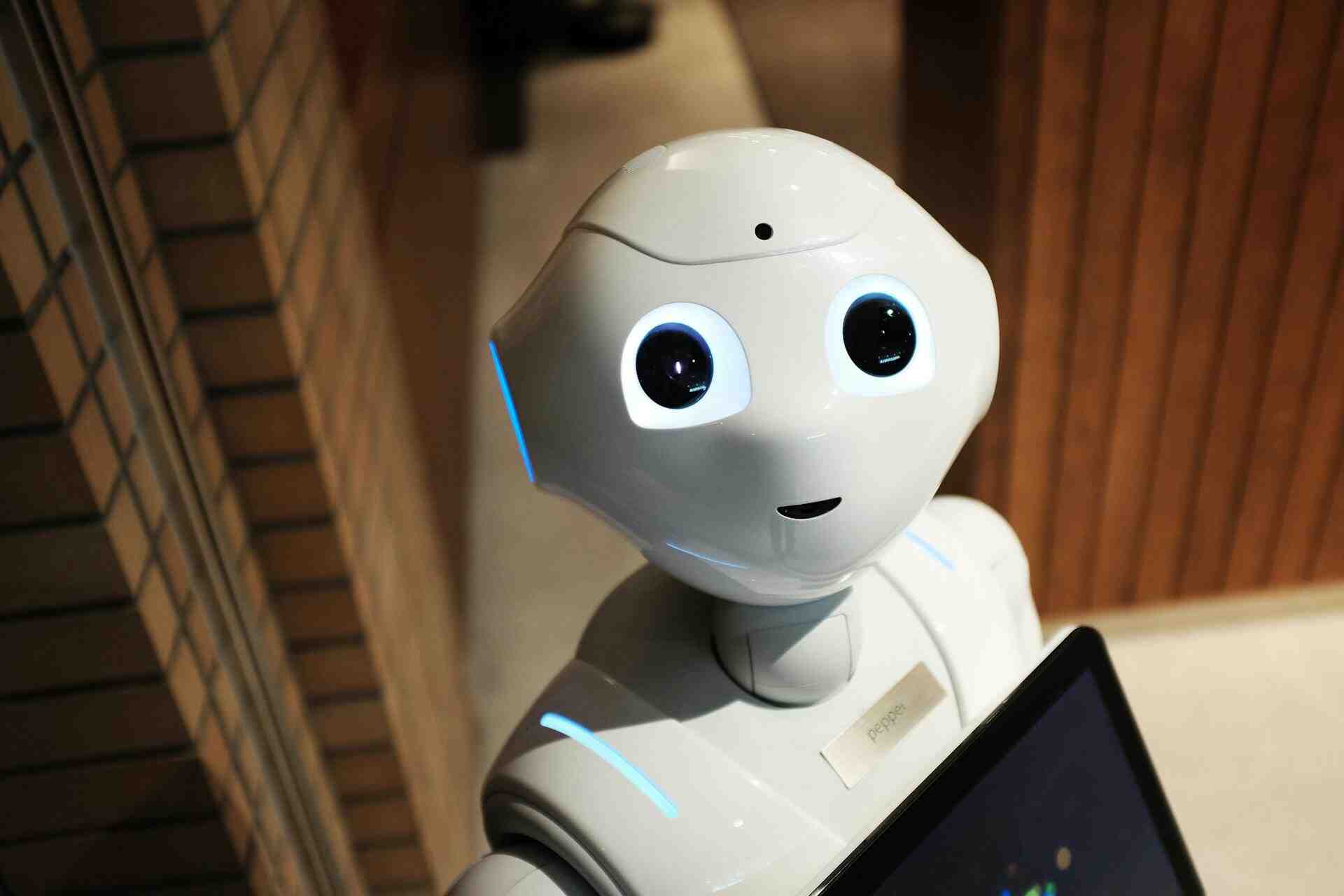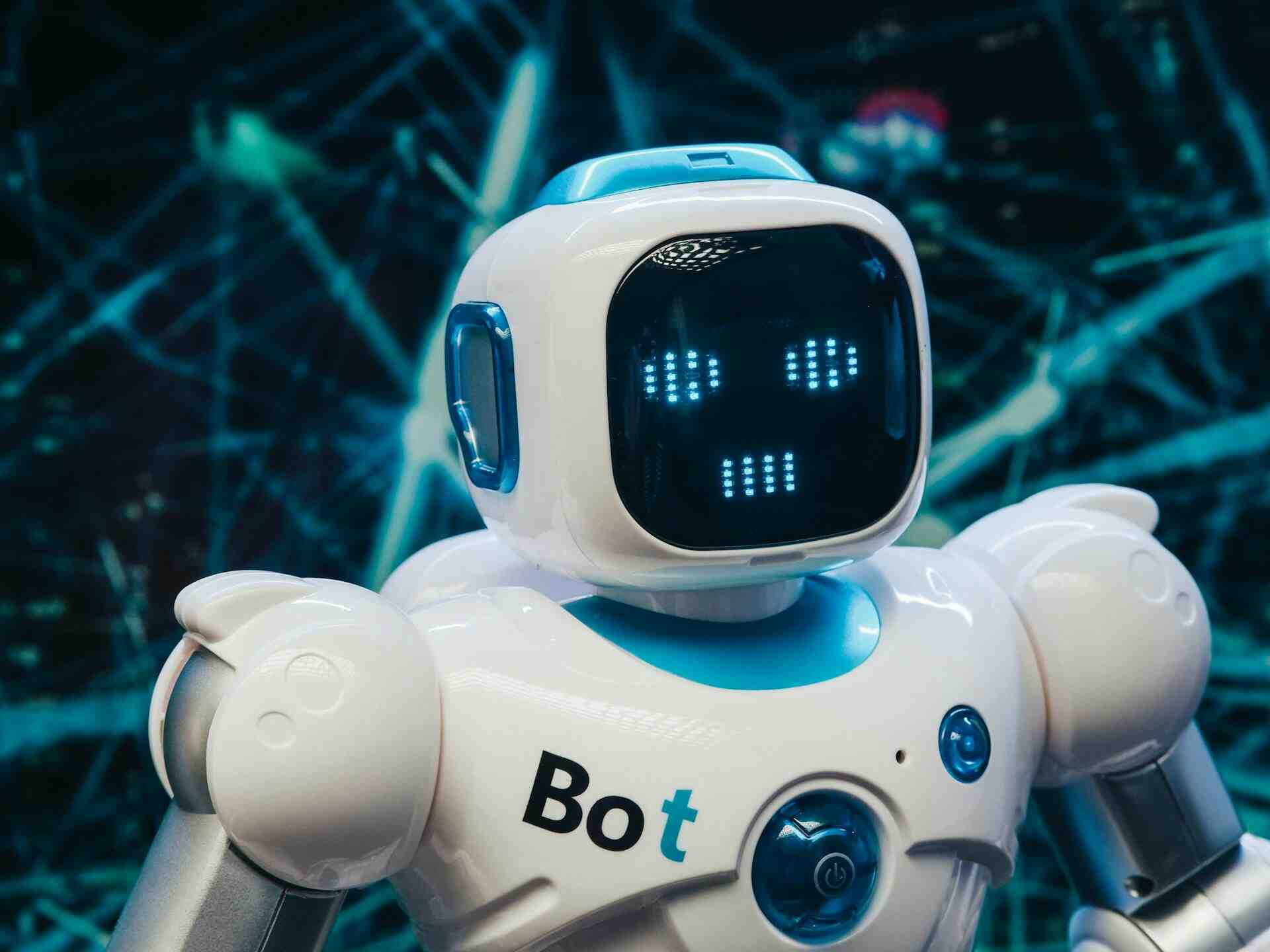6、所有节点关闭python的安全认证
修改所有主机配置
vim /etc/python/cert-verification.cfg
cation.cfgverify=disable
7、安装ntp服务
72/73/74安装ntp服务并同步时间
yum -y install ntp; ntpdate time.buptnet.edu.cn
systemctl start ntpd
systemctl enable ntpd
8、安装ambari
8.1、安装ambari.repo本地源
下载ambari.repo文件并存至/etc/yum.repos.d/ambari.repo中,因为yum命令安装服务时,默认从/etc/yum.repos.d/目录下寻找 .repo结尾的文件源
wget http://public-repo-1.hortonworks.com/ambari/centos6/2.x/updates/2.6.2.0/ambari.repo -O /etc/yum.repos.d/ambari.repo
8.2、修改本地源
修改/etc/yum.repos.d/ambari.repo
改成如下配置,红框圈起来的部分表示ambari在apache服务器的目录
若下载本地源的时候报错403 forbiden,则手动构建源文件
#如果下载不成功,则新建文件
/etc/yum.repos.d/ambari.repo
#将如下内容cp里面
#VERSION_NUMBER=2.7.4.0-118
[Updates-ambari-2.7.4.0]
name=ambari-2.7.4.0 - Updates
baseurl=http://192.168.101.214/ambari/centos7/2.7.4.0-118/
gpgcheck=1
gpgkey=http://192.168.101.214/ambari/centos7/2.7.4.0-118/RPM-GPG-KEY/RPM-GPG-KEY-Jenkins
enabled=1
priority=1