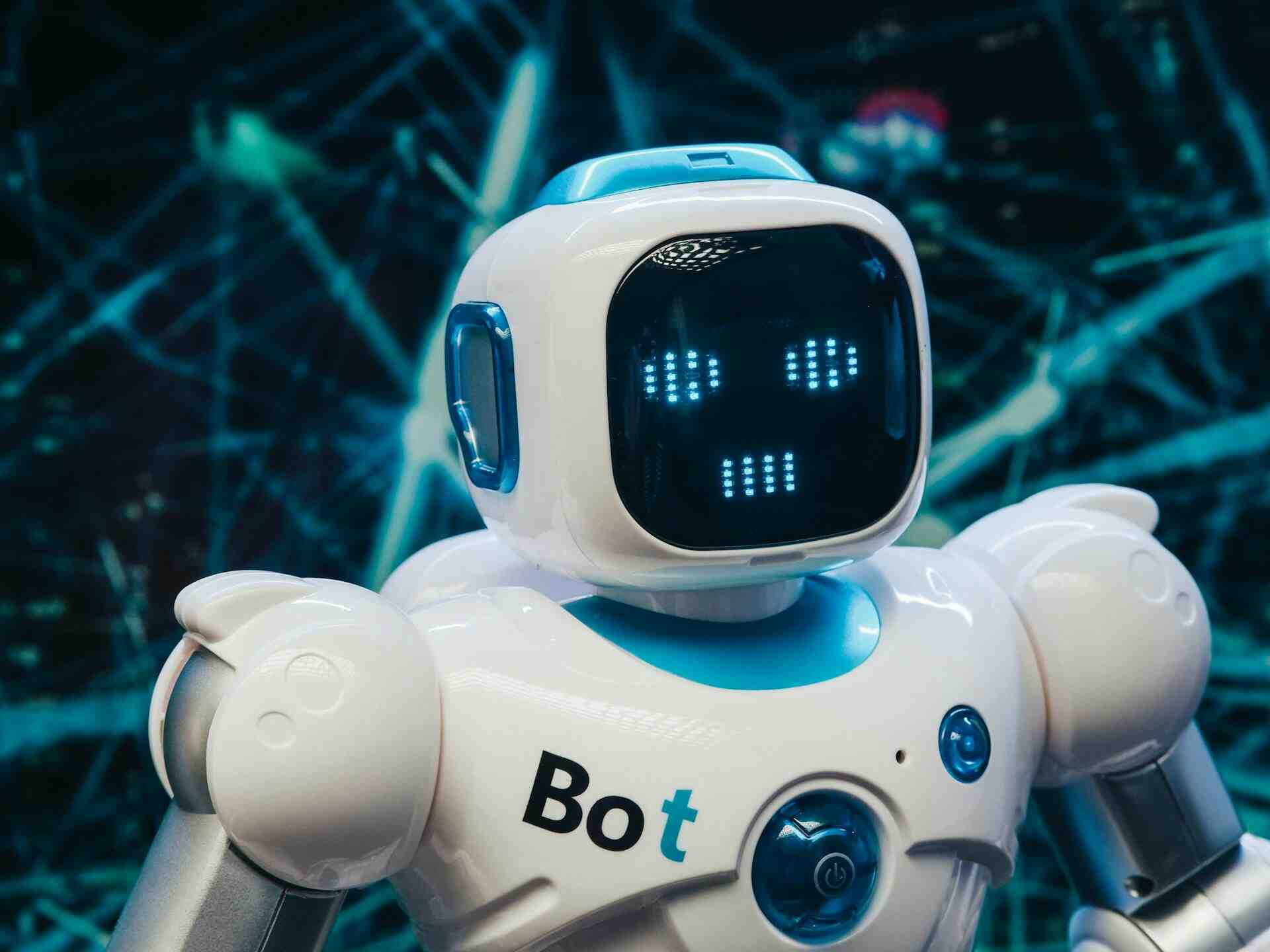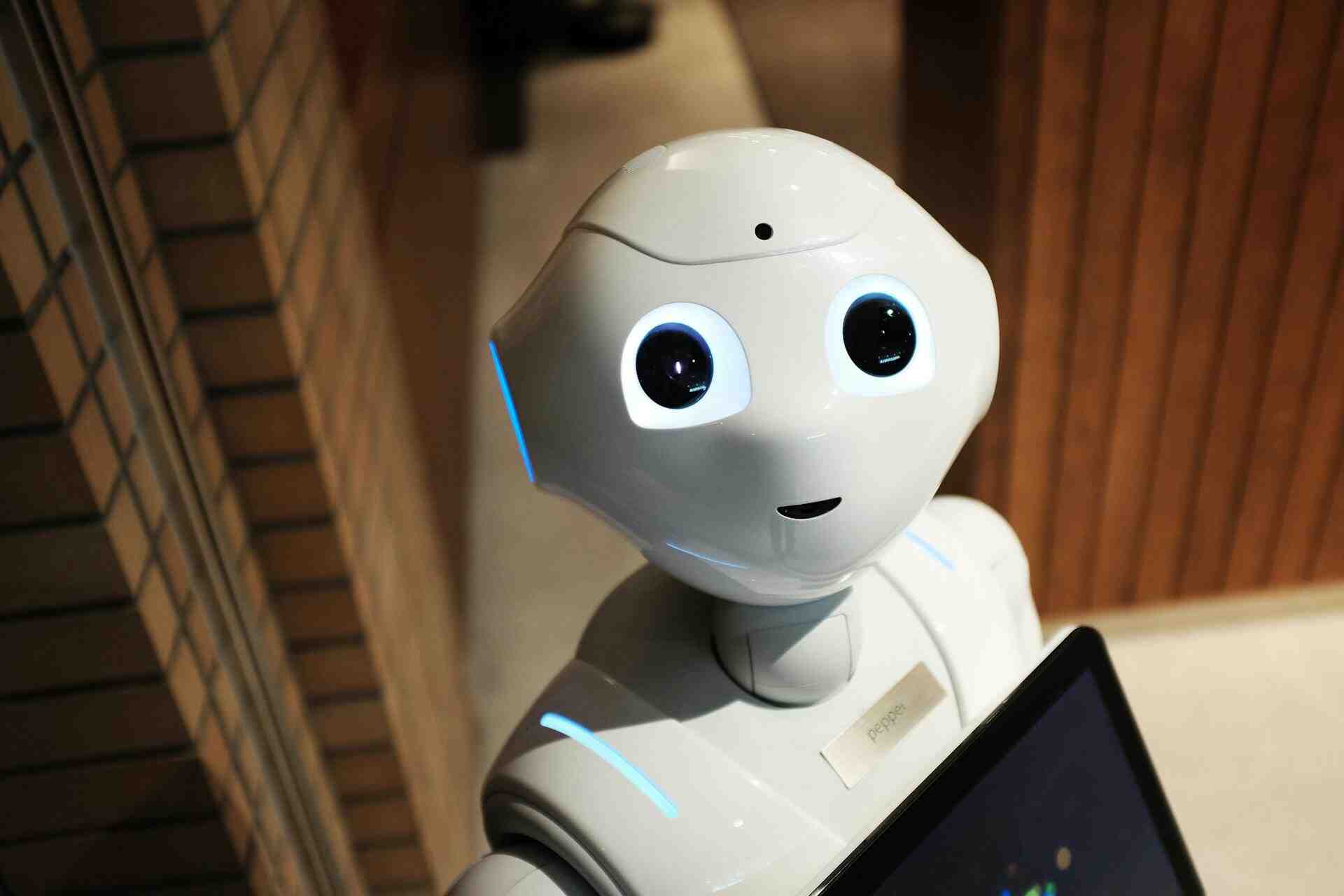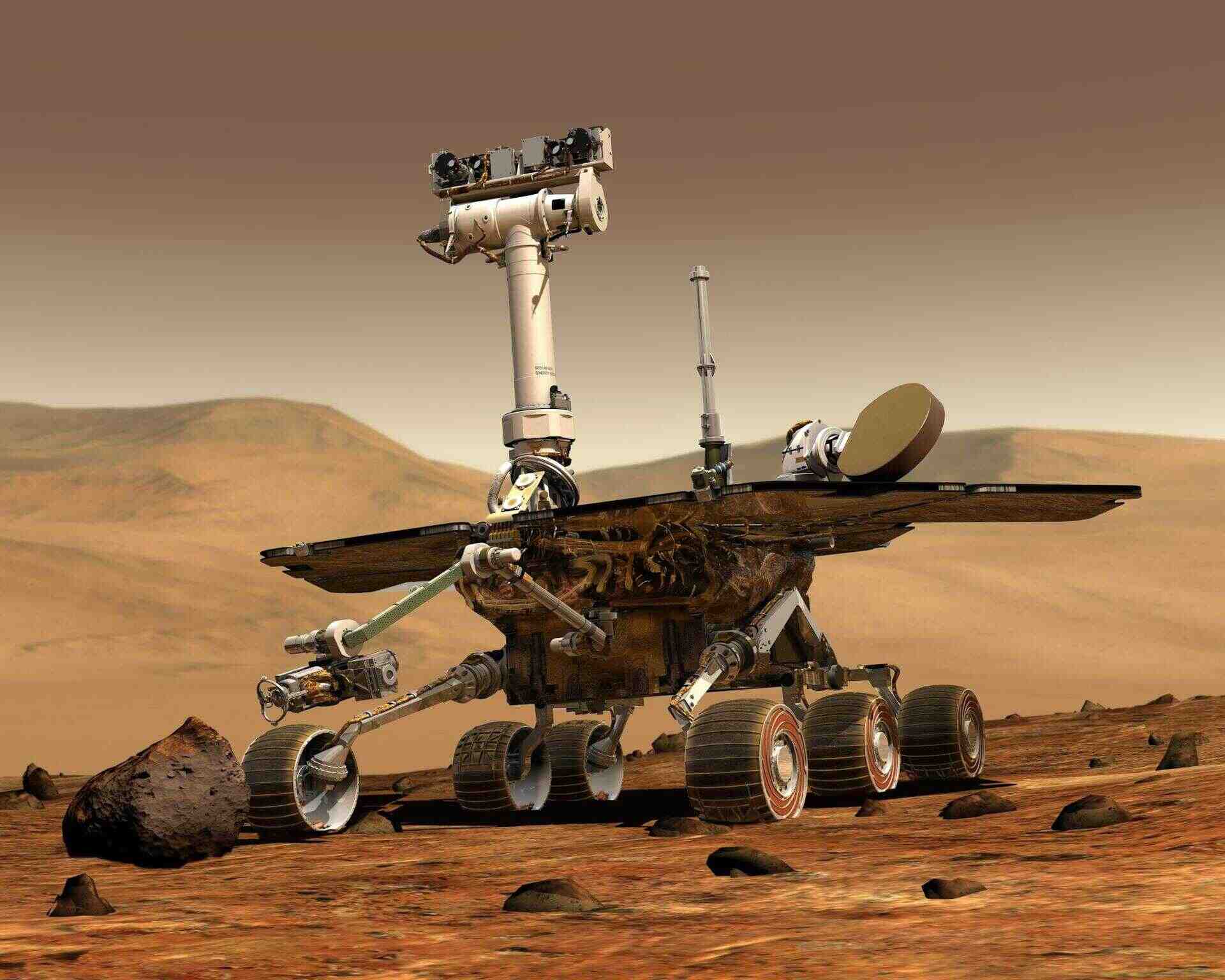1、官方自行下载nginx源码
2、切换到解压后的nginx目录中执行:
./configure --prefix=/opt/demo/nginx --add-module=/home/fastdfs-nginx-module/src --with-http_stub_status_module --with-http_ssl_module
参数说明:
--prefix 用于指定nginx编译后的安装目录
--add-module 为添加的第三方模块,此次添加了fdfs的nginx模块
--with..._module 表示启用的nginx模块,如此处启用了http_ssl_module模块
根据需要来自行选择,如下是我的执行脚本
./configure --prefix=/home/songxiaohu/nginx-1.16.0/nginx --with-http_stub_status_module --with-http_ssl_module
3、
可能出现的错误:
出现./configure: error: C compiler cc is not found
解决办法:yum -y install gcc gcc-c++ autoconf automake make
出现:./configure: error: the HTTP rewrite module requires the PCRE library.
解决方法:yum -y install pcre-devel
出现:SSL modules require the OpenSSL library
解决方法:yum install openssl-devel
4、执行
./configure --prefix=/home/songxiaohu/nginx-1.16.0/nginx --with-http_stub_status_module --with-http_ssl_module
5、编译
执行make 进行编译,如果编译成功的话会在第一步中objs中出现一个nginx文件
6、安装
执行make install 进行安装,安装后--prefix 中指定的安装目录下(此处为:/home/songxiaohu/nginx-1.16.0/nginx)存在相关的文件
7、启动nginx
nginx的一些常用管理命令
启动:nginx –c ../conf/nginx.conf
重启:nginx -s reload
停止:nginx -s stop或者是通过kill nginx进程号
查看版本:nginx –V