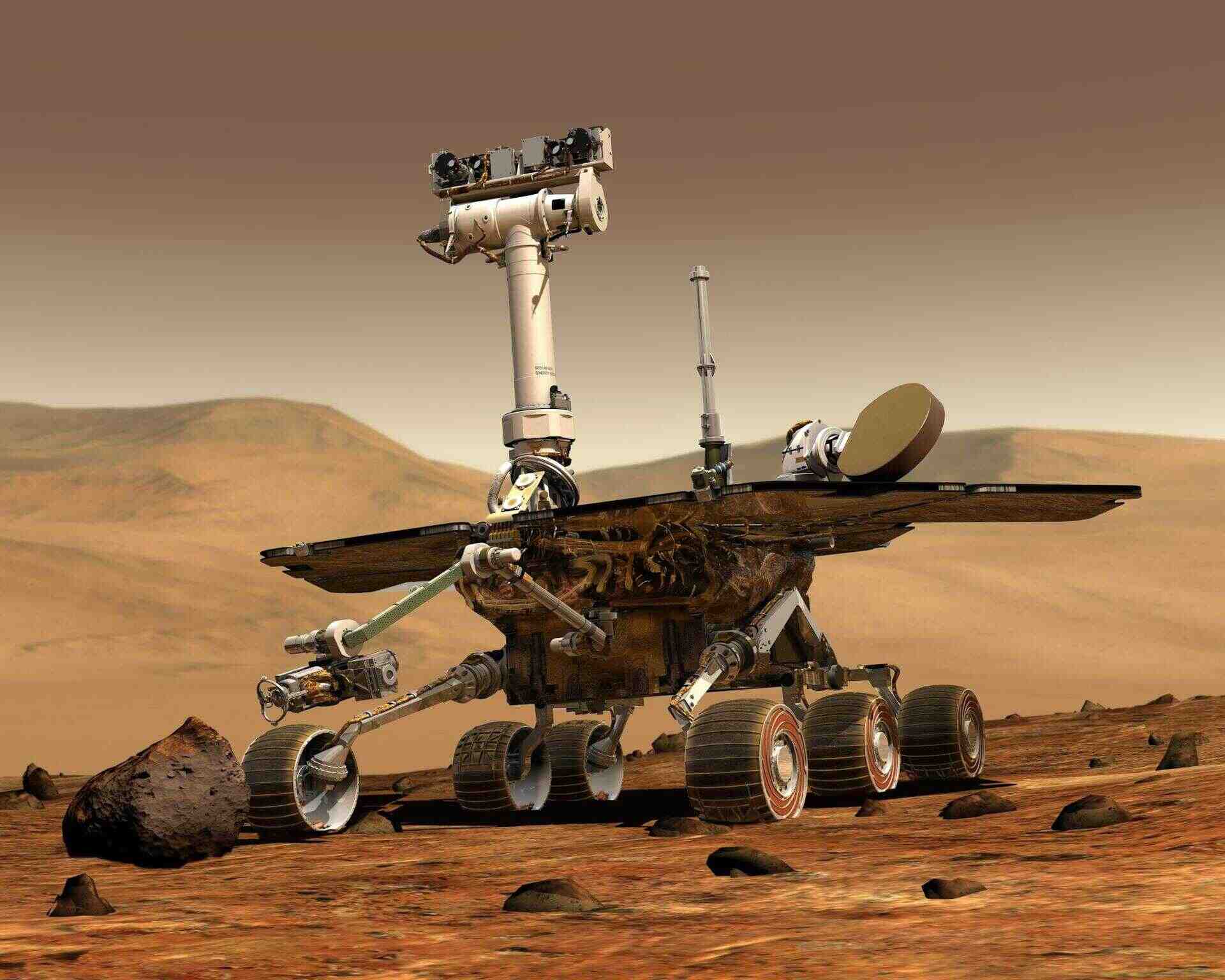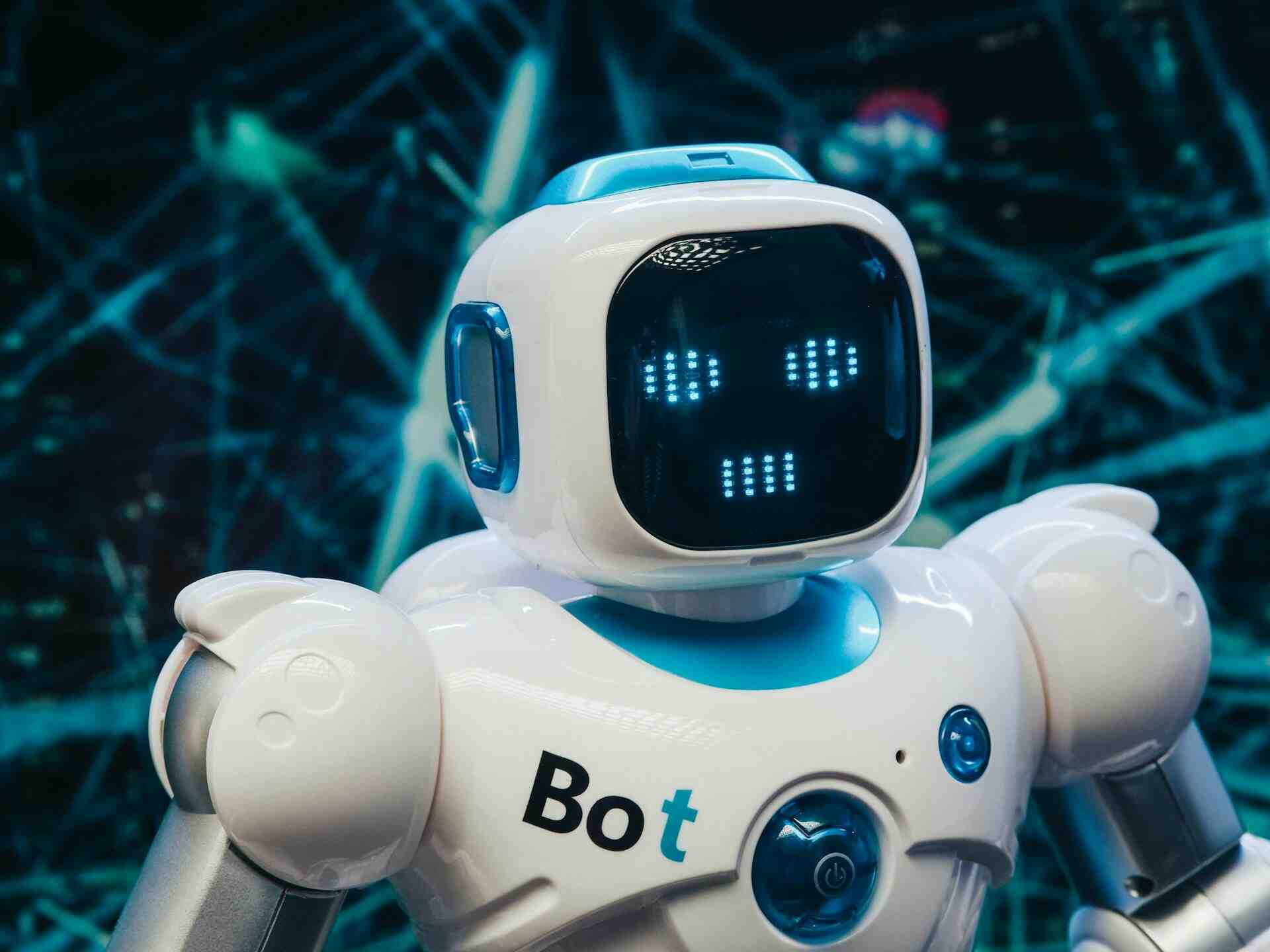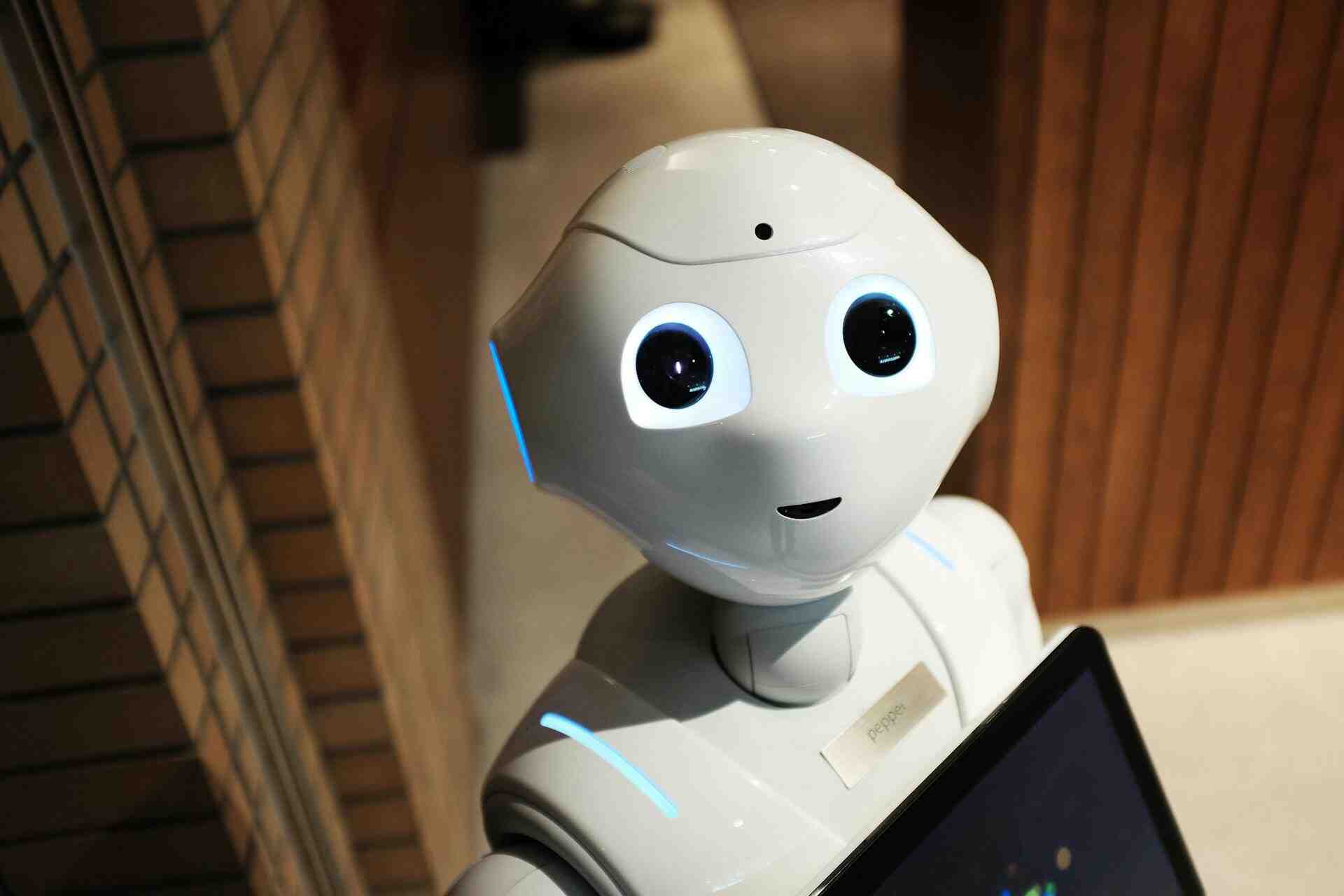更新
yum check-update
yum update -y --nogpgcheck
rpm --import "file:///etc/pki/rpm-gpg/RPM-GPG-KEY-AlmaLinux"
dnf clean packages
dnf update
rpm --rebuilddb
官方安装脚本
sh <(curl https://cyberpanel.net/install.sh || wget -O - https://cyberpanel.net/install.sh)
1. Install CyberPanel with OpenLiteSpeed.
选1
1. Install CyberPanel with OpenLiteSpeed.
选1
Full installation [Y/n]: Y
输入 Y 回车
(Default = No) Remote MySQL [y/N]:
回车
Press Enter key to continue with latest version
回车
install Memcached PHP extension
Please select [Y/n]: Y
输入 Y 回车
install Redis PHP extension
Please select [Y/n]:Y
输入 Y 回车
If you want to kill the watchdog , run watchdog kill
Please type Yes or no (with capital Y, default Yes):
回车
开始漫长的安装过程,大概1-2小时。
不要断开,否则重来
###################################################################
CyberPanel Successfully Installed
Current Disk usage : 11/453GB (3%)
Current RAM usage : 593/31825MB (1.86%)
Installation time : 0 hrs 23 min 0 sec
Visit: https://123.123.132.132:8090
Panel username: admin
Panel password: 5fw5HlHgknfVI7yn
Run cyberpanel help to get FAQ info
Run cyberpanel upgrade to upgrade it to latest version.
Run cyberpanel utility to access some handy tools .
Website : https://www.cyberpanel.net
Forums : https://forums.cyberpanel.net
Wikipage: https://docs.cyberpanel.net
Docs : https://cyberpanel.net/docs/
Enjoy your accelerated Internet by
CyberPanel & OpenLiteSpeed
###################################################################
If your provider has a network-level firewall
Please make sure you have opened following port for both in/out:
TCP: 8090 for CyberPanel
TCP: 80, TCP: 443 and UDP: 443 for webserver
TCP: 21 and TCP: 40110-40210 for FTP
TCP: 25, TCP: 587, TCP: 465, TCP: 110, TCP: 143 and TCP: 993 for mail service
TCP: 53 and UDP: 53 for DNS service
Would you like to restart your server now? [y/N]: y
按Y重启服务器,就可以开始使用了